Form Submission Email Notifications
FormFinch can send you notifications about form submissions by email. You can find this feature on the Form Details page. Simply log in, navigate to the Forms page and click on the appropriate form name. This feature is turned off by default and can be turned on for each individual form.
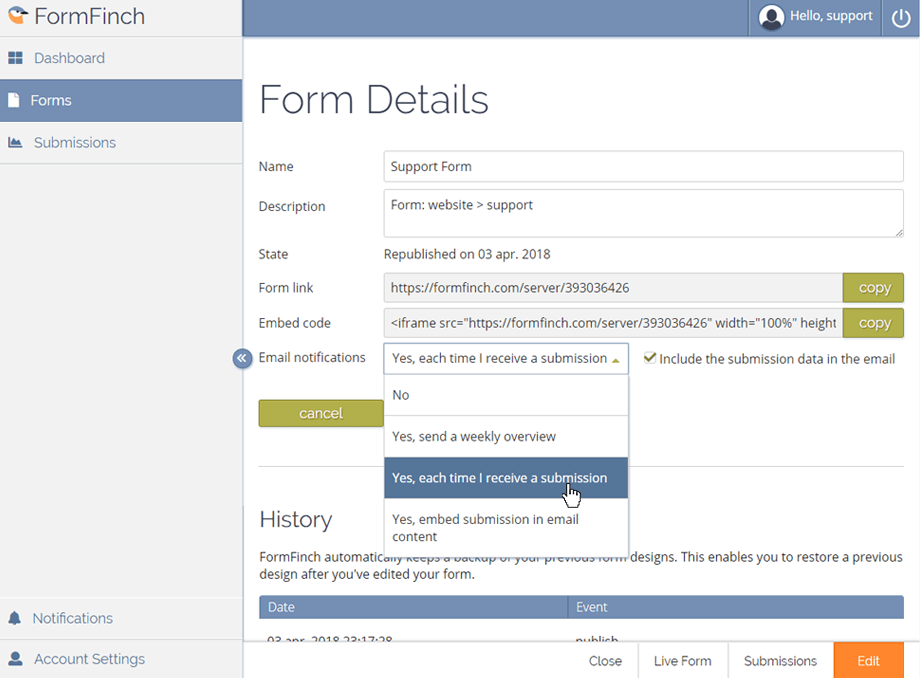
Form submission email notifications will be sent to the email address that is associated with your account.
Please note that you need to validate your email address before you can use this feature.
Notification Settings
When you do want to receive email notifications, FormFinch offers the following notification settings:
No
FormFinch will not send you emails regarding submissions for this form
Yes, send a weekly overview
FormFinch will send an email once a week. This email will not contain the submission data but instead will tell you how many views and submissions you have received for this form.
We recommend this setting for forms that do not require your immediate attention. For example, when you have a questionnaire and want to keep an eye on how many responses you have received but you only need the data after a specific point in time.
Yes, each time I receive a submission
When someone submits the form, you will immediately receive a notification. This setting can be set to include the submission data as an attachment by checking a checkbox. However, if the submitted data includes privacy sensitive information we recommend leaving this checkbox unchecked.
Please note that if you expect a lot of submissions for your form this will result in the same amount of notification emails, which can clutter your email inbox. Using email rules in your email client to place the notifications in a separate folder is therefore highly recommended. We set the subject of the email you receive to the first title text, or the form name as a fall back, if the form doesn’t contain a title. This will also make it easier to filter and sort emails from different forms.
Yes, embed submission in email content
If you select this option FormFinch will send you an email each time you receive a submission. However instead of just notifying you or sending the submission data as an attachment, you will receive the submitted data as the email content.
When you have placed an Email component on your form, and it includes the email address given by your respondent, you can directly reply to that email address by hitting the reply button of your email client. This setting is therefore especially useful for contact, support and complaint forms.