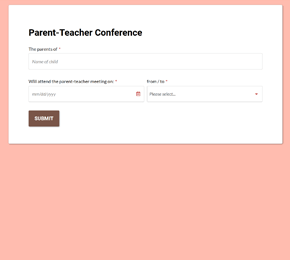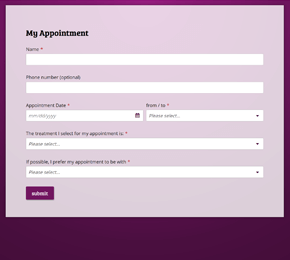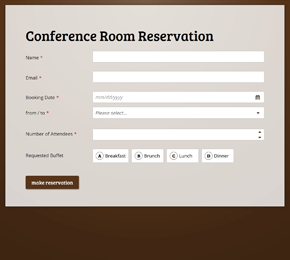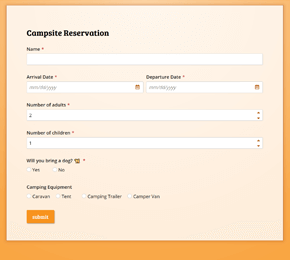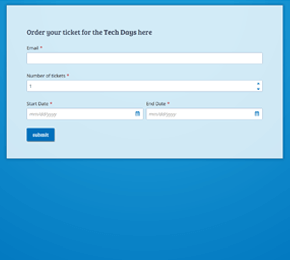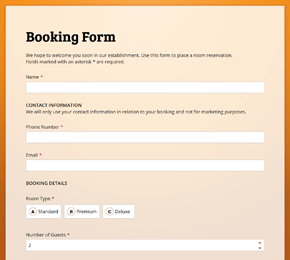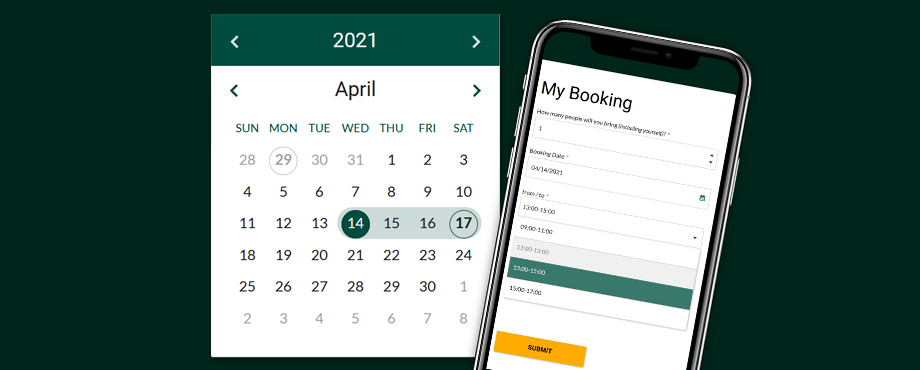
New component: Appointments & Bookings
March 31st, 2021New functionality has again been added to FormFinch and this time it concerns a very up-to-date and versatile component for registering appointments and bookings. With this release we offer support for creating the time slot form with which you can receive customers and guests according to the COVID-19 regulations. But separate from Corona, this component is of course mainly intended for making regular time-bound appointments and for booking multi-day reservations. In this article we briefly describe this new functionality after which several examples show how this component fits nicely with real life scenarios.
Form for Appointments with a Time Slot
This component fits perfectly on a form for creating time-bound appointments.
Time-bound appointments only take place on the appointment date and have a clear from and to time. Think of:
- Parent-teacher conferences
- An online reservation for a treatment in a beauty salon
- Booking a tennis court for an hour or half an hour
These are just a few examples and who knows, you may already see similarities with your situation.
The purpose of a field for appointments and bookings is that your customers will start to schedule the appointment themselves using the form you create for them. You only need to set the correct available dates and opening hours, after which your customers choose the time that suits them best. Not only makes this for a pleasant experience for your customers, but it will also save you a lot of time.
When the customer schedules an appointment, FormFinch will also pay close attention there are not too many appointments scheduled on a time slot: you can only book a tennis court once per time slot. This prevents the annoyance of you having to call customers to tell them their appointment cannot go ahead after all.
FormFinch offers a lot of flexibility in configuring the available dates and opening hours. You can specify specific dates, but also work with a weekly recurring pattern with support for different opening hours per day such as in case of a shopping evening.
Do not forget that in FormFinch you can also extend an appointment form with any question that applies. For example, you can ask for allergies on the form or ask to send relevant documents with an upload field.
Start now with one of our templates for an appointment/booking form with a time slot
View all templatesMulti-day Booking Form.
If the component works with full days instead of minutes or hours, it functions as a field for bookings and reservations. This applies to, among others:
- Offering hotel stays or campsite reservations
- The rental of cars, machines, appliances, and tools
- Register for a limited capacity event
- Ticket sales of a one- or multi-day festival
Offering a reservation form with FormFinch is an interesting alternative to expensive specialist booking software. Your guests reserve via an online form with a clear calendar in which they see availability. You can display this form in a theme of your choice, and you can also dynamically expand it with questions that are relevant to you. Moreover, FormFinch does not limit you to a fixed number of forms, but you can add any form you want. Your own tailor-made room inspection checklist that your staff will use is one of the possibilities.
A field for appointments and bookings can also help you make full use of your accommodation. FormFinch automatically adjusts the availability according to the number of people or resources the customer enters in the form. Your guests will at once see when there is still a gap available and fill the freestanding space automatically.
You can also prevent asking for too many hours and resources from your staff and organisation by simply specifying a minimum time before a reservation can take place. Most of the time your guests will also be satisfied with booking a few days later which gives your company the space to receive your guests well prepared.
Here is a selection of templates for a multi-day booking form to get you started.
View all templatesExamples of forms with a time slot
The Parent-Teacher Conference
Matilda works for a primary school and she has been asked to organize the parent-teacher conferences for year 6. Year 6 has 2 teachers responsible for 30 pupils. For the parents' evening, time slots are available between 18:00 and 20:00 on several weekdays.
The settings used for the field:
| Property | Setting |
|---|---|
| Time slot | Minutes |
| Number of minutes per time slot | 10 |
| Total units per time slot (capacity) | 2 |
| Selective days | From: 18:00 To: 20:00 |
The total number of units per time slot represents in this example the number of teachers who can hold a meeting and not for the number of people who are in the meeting. The number of parents present is not particularly important to know for the parents' evening, only that on a specific time slot a parent-teacher conference was scheduled. Therefore, the capacity is set to two, equal to the number of teachers who can have a meeting at the same time.
An Appointment for a Beauty Treatment
Debby is a beautician and manages her own salon where three clients can reserve a beauty treatment at the same time. The opening hours for the salon are the same as the shopping hours of the centre in which the beauty salon situates. On Mondays she therefore opens later and on Thursday the beauty salon opens until 21:00. The salon is also open on Saturdays. On average, an appointment lasts about half an hour and the number of appointments in a day can fluctuate depending on the time of year. She therefore prefers appointments booked a few days in advance so that she has time to prepare material and can order enough items.
The settings she uses for her appointment field:
| Property | Setting |
|---|---|
| Max. number of units per appointment | 1 |
| Time slot | Minutes |
| Number of minutes per time slot | 30 |
| Total units per time slot (capacity) | 3 |
| Minimum time in advance between submitting the form and the reservation | 2 Days. |
| Availability: | Custom Monday from: 12:00 to: 17:00 Thursday from: 09:00 to: 21:00 Tuesday, Wednesday, Friday, and Saturday from: 09:00 to: 17:00 Closed on Sundays |
Examples of forms for multi-day reservations
Campsite Reservation
Harry rents out camping pitches of about 80m2 from April to November. About 6 people can camp in these spacious pitches and a maximum of 10 pitches are available.
The settings he uses for his reservation field are as follows:
| Property | Setting |
|---|---|
| Max. number of units per appointment | 1 |
| Time slot | Days |
| End date includes the full last day | No |
| Total units per period (capacity) | 10 |
| Availability | Every day from 01/04 to 31/10 |
The availability of the camping pitches is decided by the number of pitches in use and not by the number of people present at the campsite. In the reservation field, the unit shows that the reservation is for 1 camping pitch. Naturally, Harry is also interested in how many guests are staying, not in the least because he must charge tourist tax. He would like to know how many adults and children are staying and if the guests bring along a dog. To register this information, Harry therefore adds more fields on the form as well as a field for the type of camping equipment the guests will use.
Technical Conference
Every year, a conference on software development is organized during one week in the spring: The Tech Days. In the conference building, speakers will give presentations on the latest software development techniques in various rooms. Technicians are invited via advertising to visit one or more days and attend these presentations. Important for the safety of those present is that the capacity of the conference building is not exceeded. In addition, the conference is immensely popular and to make the ticket sale run fairly a limit is set of 10 people allowed per group.
The settings used on the ticket ordering form:
| Property | Setting |
|---|---|
| Max. number of units per appointment | 10 |
| Time slot | Days |
| End date includes the full last day | Yes |
| Total units per period (capacity) | 1000 |
| Availability | Selective days |