Submit button
Every form needs a Submit button to submit the form user input for validation and processing. FormFinch provides you with some extra properties which you can use for further customization.
Properties
Caption
The default caption of a Submit button is “Submit”. Depending on the contents of your form something else like “Register”, “Sign up” or “Order Now” might be more appropriate and therefore you are free to change it to anything you prefer. In most cases this is even recommended because a caption more attuned to the form contents will increase form conversion rates.
Action
The action refers to what will happen after someone submits the form. You can choose between the following options:
Show thank you page
The default action is “Show thank you page” which is a page that thanks the user for filling out the form. With FormFinch you can change the standard contents of the “Thank You” page to something that is a little more appropriate for your use.
- Title: The title that is shown on the thank you page.
- Text: The text displayed on the thank you page.
- Website Address: If you want to provide a link on your thank you page, for example to your homepage, you can specify the link here.
- Website Text: If you don’t want the link to show the website address, but instead prefer to show a text that contains the link, you can specify the text here. For example: “Back to the homepage”.
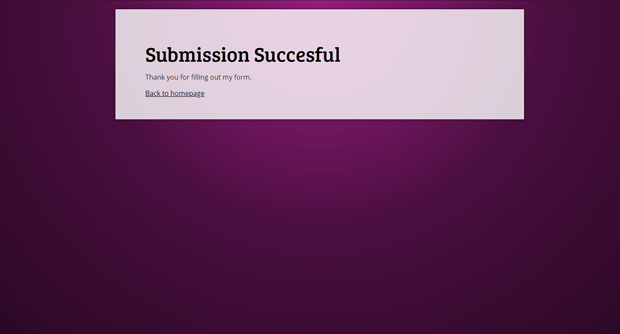
Go to external URL
The alternative action setting is “Go to external URL”. With this setting you specify an external website address where the browser redirects to after the form contents has been validated and submitted.
This is especially useful for creating a product ordering flow. The external URL can be set to the value provided by your payment provider for a “Buy Now” button. The product order details are validated and submitted on the form and then the user automatically enters the payment flow by redirecting to the URL provided by “Buy Now” button.
If you want to embed the form on your website it important to know that both the default Thank you page as well as the external URL will load within the iframe and do not open in a new window or tab. So, if you do use an external URL you should check if the website you are referring to has the intended effect.