Change a form theme
All templates, and even blank forms, come with their own default theme. You can change that theme by pressing the Select Theme button in the Form Settings panel of the form designer.
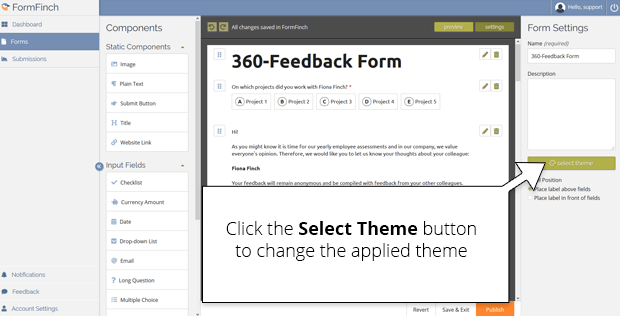
During theme selection you will have the ability to preview themes with your current form design.
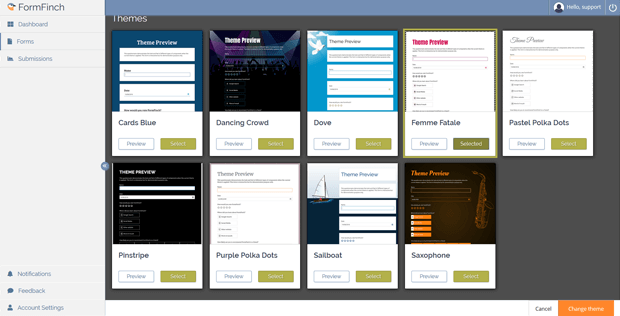
This way you’ll know exactly how your specific form is going to look before you actually apply the new theme. When you are satisfied with the looks of your form you can press Change Theme.
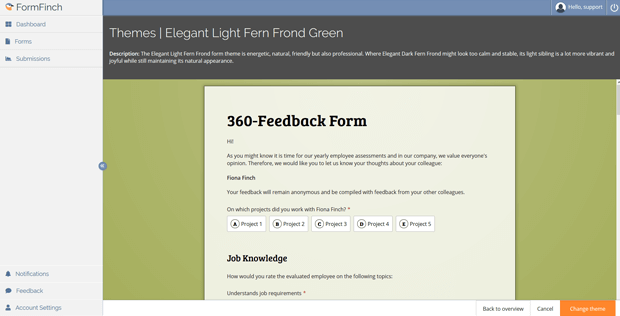
Please note that you will have to press Publish in the form designer before the changes will be visible on you live form. This does not alter the website address of your form, so any links you shared before republishing the form will still work.