Create online forms
With all FormFinch plans you can create an unlimited amount of forms and creating them is easy. The only thing you need to do is:
- Press the Create Form button on the Dashboard or on the Forms page.
- This will open a new page where you can give your form a name and select a template.
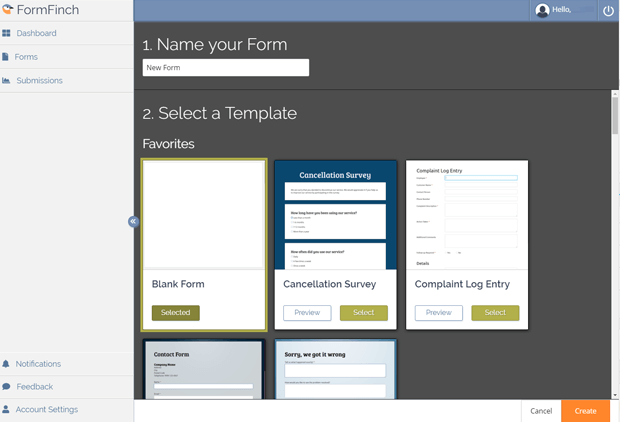
- Press the button Create to confirm your choice and your new form opens in the Form Designer.
- Now you edit your form by adding components from the component list. This can be done by dragging or clicking the desired components. A form needs at least one question (input fields) and one submit button.
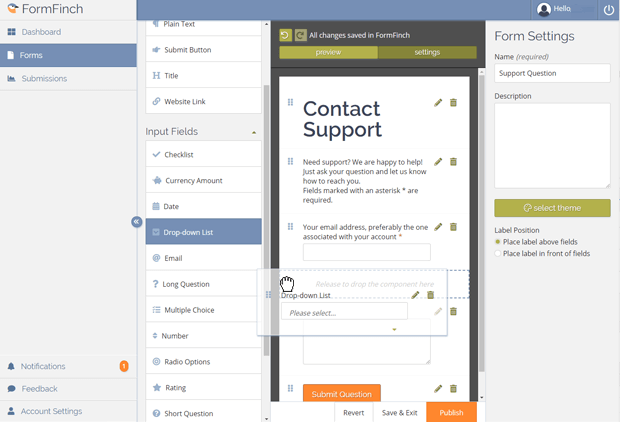
- You have now created your online form, press Publish to make it available to your audience.
To learn more about designing your form you can also read:
- The Form Designer - A walkthrough that explains all there is to know about the Form Designer.
- Articles on form components - A list of all available form components with articles about every individual component and it’s settings.